In today’s competitive digital landscape, search engine optimization (SEO) is no longer optional—it’s a necessity. Every day, millions of people turn to search engines to find the information, services, or products they need, and if your website isn’t appearing in those search results, you’re missing out on invaluable traffic.
One crucial yet often overlooked aspect of SEO is the strategic placement of SEO keywords in HTML. It’s easy to assume that simply creating great content will attract traffic, but if search engines don’t understand what your content is about, they won’t be able to rank it properly.
SEO keywords are not just a tool; they are the bridge between what users search for and what your site offers. By carefully placing SEO keywords in HTML elements, you can signal to search engines exactly what your content is about, enhancing your visibility in search results.
The beauty of SEO lies in its ongoing optimization, and understanding how to structure your HTML code to include relevant keywords can make all the difference in ranking high on Google. In this article, we’ll break down the process of adding SEO keywords in HTML in a way that is simple, practical, and impactful.
Effective SEO doesn’t just end with great content; it requires technical expertise to ensure that the right signals are sent to search engines. HTML is the backbone of any website, and it’s crucial to understand how search engines read and interpret the structure of your site.
Whether you’re a small business owner or a seasoned digital marketer, keyword optimization in HTML can be a game-changer for attracting organic traffic and improving your site’s overall performance.

Contents
1. Understanding the Basics of SEO Keywords
Keyword Research: The first step in any SEO strategy is identifying the right keywords. This involves finding the words and phrases that your target audience is likely to search for when looking for content related to your business.
There are a number of keyword research tools available to help you discover the most relevant and popular search terms. Tools like Google Keyword Planner, Ahrefs, and SEMrush can show you the search volume, competition, and relevance of keywords to your industry.
Additionally, look at long-tail keywords—these are more specific search queries that have less competition and can help you attract a more targeted audience.Keyword Relevance and Intent: Keywords aren’t just about volume—they need to match the intent of the searcher. User intent is the reason behind a person’s search query.
It can be categorized into three types: informational (seeking knowledge), transactional (looking to make a purchase), and navigational (looking for a specific site). Make sure the keywords you choose align with your content and the type of intent you aim to satisfy.
2. Keyword Placement in HTML
Title Tag: The title tag is one of the most important elements for SEO because it tells both the user and the search engine what your page is about. A well-optimized title includes your primary keyword and should be placed near the beginning of the tag.
For example, if you’re writing about SEO keywords, your title tag could be something like “How to Add SEO Keywords in HTML for Better Search Rankings.” The title should also be unique and compelling, encouraging users to click on your page when they see it in the search results. Avoid keyword stuffing in the title tag—this can result in a penalty.
Meta Description: Although meta descriptions don’t directly influence rankings, they significantly impact the click-through rate (CTR). A compelling meta description should be concise, usually between 150-160 characters, and include your target SEO keywords.
It should also describe what users can expect from the page, creating an incentive for them to click on your link.Header Tags (H1, H2, H3, etc.): Header tags organize your content and provide both structure and context to search engines. The H1 tag is the most important, usually reserved for the main title of your page.
It should contain your primary keyword and clearly describe the topic. Following the H1, you can use H2 and H3 tags to structure your content into sections and subsections. Keywords should also be included here where they naturally fit, but be sure to avoid over-optimization.
Body Content: Once you’ve incorporated keywords into your title, meta description, and headers, they should also appear in the body content of your page. However, keyword placement should feel natural—don’t force keywords into sentences.
Overuse or “stuffing” keywords will lead to poor readability and can hurt your rankings. Instead, focus on spreading your keywords across your content without interrupting the flow. Ideally, keyword density should be between 1-2%, though this can vary depending on content length.
Image Alt Text: Adding alt text to your images is not only beneficial for accessibility, but also for SEO. Search engines can’t “see” images, but they can read the alt text, so it’s essential to include relevant keywords in the alt description. This helps improve image search rankings and provides a more descriptive experience for visually impaired users.
URL Structure: URLs are another important SEO element. A clean, concise URL that includes your SEO keyword makes it easier for both search engines and users to understand the content of the page. For example, instead of a generic URL like www.example.com/page123, use a more descriptive one like www.example.com/how-to-add-seo-keywords-in-html.
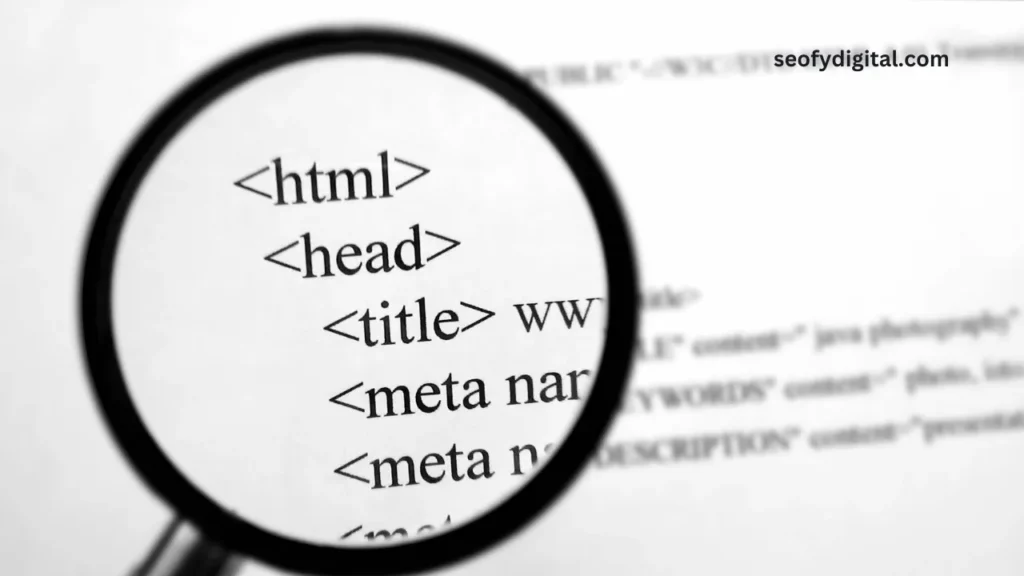
3. Best Practices for Keyword Optimization
Keyword Research and Analysis: To truly excel in SEO, keyword research should be an ongoing process. Perform a competitive analysis to see which keywords your competitors are ranking for, and look for gaps in their content where you could outperform them.
Pay attention to keyword difficulty—some keywords may be highly competitive and harder to rank for, so consider prioritizing those with lower competition but still high search volume.
On-Page Optimization: On-page optimization refers to everything you can do directly on your site to improve its rankings. Along with keyword placement, ensure your page is user-friendly, mobile-optimized, and fast-loading. Internal linking and using anchor text effectively within your content can further improve SEO.
Technical SEO: Technical SEO encompasses elements like site speed, mobile-friendliness, XML sitemaps, and robots.txt files. All of these factors help search engines crawl and index your website more efficiently. For example, a fast-loading site improves user experience, which can ultimately lead to better rankings.
Link Building: Backlinks from authoritative sites are a key ranking factor. By building quality links to your page, you signal to search engines that your content is credible and trustworthy. Focus on relevant links from respected sources to improve your domain authority.
4. Common Mistakes to Avoid
Keyword Stuffing: Overloading your content with too many keywords can make your content feel unnatural. Keyword stuffing can hurt readability and result in penalties from search engines.
Irrelevant Keyword Usage: Ensure the keywords you choose are directly relevant to your content. Using irrelevant keywords can confuse search engines and result in poor user experience.
Neglecting User Experience: While SEO is essential, don’t prioritize keywords over usability. Poor website structure, slow loading times, and hard-to-read content can cause users to leave your site, negatively impacting rankings.
5. Advanced Keyword Optimization Techniques
Semantic SEO: Semantic SEO involves using synonyms and related terms that provide deeper context to search engines. For example, if you’re writing about “dog training,” terms like “puppy training,” “canine obedience,” or “dog behavior tips” may also be relevant.
This helps boost relevance without repeating the same keywords too often. Local SEO: For businesses with a physical location, local SEO is crucial.
Ensure your content includes location-based keywords and register your site on Google My Business to boost your local presence. Local citations and reviews also improve your local SEO ranking.
Voice Search Optimization: As voice search continues to rise, focusing on long-tail keywords and natural language is essential. People tend to use more conversational phrasing when speaking than when typing, so adjusting your content to match this trend can improve your rankings for voice searches.
Conclusion
Incorporating SEO keywords in HTML is not a one-time task; it’s an ongoing process that requires continual optimization and fine-tuning. By strategically placing keywords in the right HTML elements, you can ensure that search engines understand your content and rank it appropriately.
The impact of this optimization on your site’s search visibility cannot be overstated.
Call to Action: Start applying these techniques today and watch your site’s SEO improve. Regular optimization will help maintain and grow your presence in search engine results, driving more traffic to your site.
FAQs
1. What are SEO keywords?
SEO keywords are terms or phrases that search engine users enter when looking for specific information.
2. Why is keyword placement in HTML important?
Correct keyword placement tells search engines what the page is about, helping improve search rankings.
3. How do I choose keywords?
Use tools like Google Keyword Planner to identify high-volume, relevant keywords related to your business.
4. What is the title tag?
The title tag is an HTML element that appears in search results, giving users a glimpse of what the page contains.
5. What is keyword stuffing?
Keyword stuffing is the excessive use of keywords in content, which negatively impacts readability and SEO.
6. How often should I update my keywords?
Keyword research should be updated regularly to stay relevant and ahead of competition.








