In the fast-paced world of digital marketing, getting noticed online is more challenging than ever. Imagine a platform where millions of websites compete daily to grab the attention of users who need exactly what you offer. So, how can you make your website stand out? The answer lies in a powerful yet simple concept: keywords.
Keywords are the foundation of Search Engine Optimization (SEO) and allow search engines to understand your website’s content, so it reaches the people searching for it. Knowing how to add and use keywords effectively can elevate your site from unseen to unbeatable.
Adding keywords isn’t just about tossing in a few terms here and there. It’s a strategic art and science that aligns with user intent, search engine algorithms, and the flow of natural language. When done right, keyword optimization can drive organic traffic to your website, increasing your visibility and credibility.
Understanding the best methods for adding keywords on your website will help you tap into your target audience’s needs, addressing their questions and providing the exact answers they are searching for.
In this guide, we’ll take you through keyword research, on-page and technical SEO techniques, as well as practical tips for avoiding common keyword pitfalls. Let’s explore how you can transform your website’s SEO performance and keep your audience coming back for more, armed with knowledge of how keywords work in your favor.
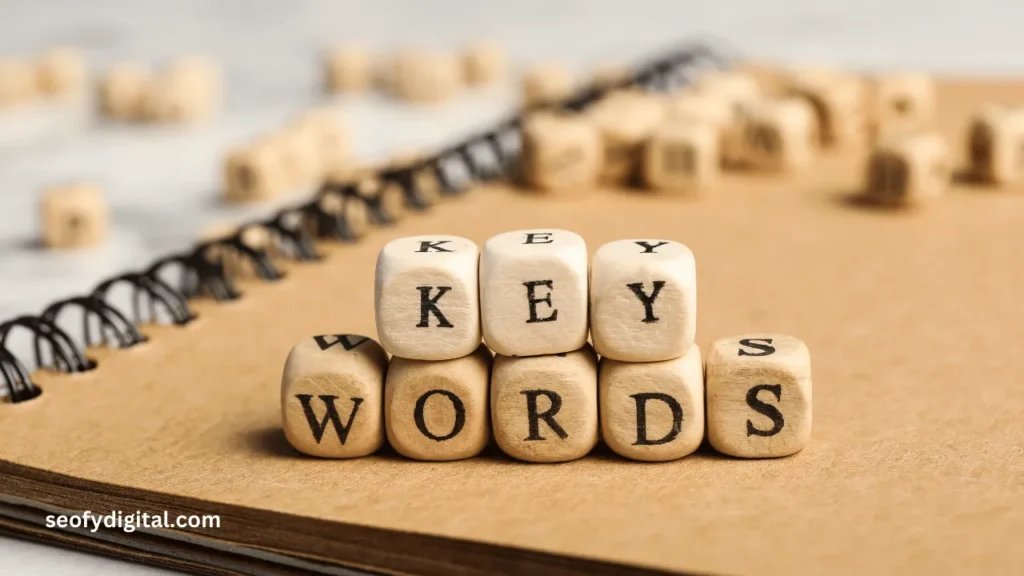
Contents
Keyword Research
- Understanding Search Intent
Before diving into keyword selection, it’s essential to understand search intent—the reason behind a user’s search query.
Knowing whether they are looking for information, making a purchase, or seeking specific answers can shape your keyword strategy and content. By aligning your keywords with user intent, you’re more likely to attract relevant traffic. - Using Keyword Research Tools
Tools like Google Keyword Planner, SEMrush, Ahrefs, and Moz Keyword Explorer offer in-depth insights into keyword volume, competition, and trends. Google Keyword Planner, for example, can help you find phrases people commonly search for.
SEMrush and Ahrefs offer additional insights, such as competitor keyword analysis, while Moz Keyword Explorer provides a broad overview of keyword potential and ranking difficulty. - Long-Tail Keywords
Long-tail keywords, which are more specific and often longer phrases, are a valuable tool for narrowing down your audience. They are easier to rank for and often represent a user’s exact question or need, such as “best organic dog food for small breeds.” Integrating long-tail keywords helps target a focused audience, increasing the likelihood of conversions. - Keyword Difficulty
Assessing keyword difficulty is crucial for realistic SEO goals. High-difficulty keywords are harder to rank for, especially if your website is new. Balancing low- and medium-difficulty keywords can yield steady and sustainable growth in rankings. - Organizing Keywords by Relevance
Sorting keywords by topic or grouping by relevance can simplify your SEO strategy, allowing for easier content planning and a more organized approach. This ensures that each keyword serves a specific purpose within your website’s structure.

On-Page SEO
- Keyword Placement
Where you place keywords impacts their effectiveness. Start with title tags, meta descriptions, header tags (H1, H2, H3), body content, image alt text, and URL structure. Ensure that each element has a natural keyword integration. - Title Tags and Meta Descriptions
Optimizing title tags and meta descriptions is crucial as these elements directly affect your site’s click-through rate (CTR). Using keywords here helps search engines and users understand your page’s content, encouraging them to click and explore further. - Body Content and Keyword Density
Keywords in the main content should flow naturally. Avoid overstuffing keywords, which can harm readability and SEO. Striking a balance between keyword use and readability helps maintain user engagement and ranks better in search engines. - Image Alt Text
Adding keywords to image alt text not only improves accessibility for visually impaired users but also enhances SEO by giving search engines context about your images. Use concise yet relevant keywords for each image, enhancing the overall content structure. - URL Structure
URLs are often overlooked but play a vital role in SEO. Clean, keyword-rich URLs are easier for users and search engines to interpret. Aim for simplicity, incorporating only the most relevant keywords to make URLs intuitive and SEO-friendly.
Technical SEO
- Website Speed
Website loading speed directly affects user experience and SEO. Google favors fast-loading websites, so improving site speed through optimized images, reduced redirects, and streamlined code is essential. - Mobile-Friendliness
With more searches conducted on mobile than ever, mobile-friendly design is critical. Google’s mobile-first indexing means your site must perform well on mobile devices to stay competitive. - XML Sitemap
An XML sitemap allows search engines to efficiently crawl your site. This map guides search engines to all pages on your site, ensuring nothing goes unnoticed. - Robots.txt
The robots.txt file instructs search engines on which pages to crawl and which to ignore. It’s an essential component of site maintenance and can help keep specific pages private. - SSL Certificate
Security is non-negotiable. Google prioritizes websites with SSL certificates, ensuring secure data transmission between users and your site. Adding SSL improves credibility and SEO.
Off-Page SEO
- Backlinks
High-quality backlinks from reputable websites indicate that your content is reliable and valuable. These links contribute to your website’s authority and SEO rankings. - Guest Posting and Link Building
Guest posting on industry-relevant sites or blogs helps drive traffic to your site while establishing credibility and network expansion. Use natural keywords when linking back to your site for optimal results. - Social Media Promotion
Social media helps expand content reach and attract traffic. While not directly affecting SEO, it boosts visibility and engagement, indirectly contributing to rankings. - Local SEO
Optimizing for local SEO, like adding geographic keywords and registering with Google My Business, helps attract users searching within your region, essential for small businesses. - Broken Link Building
Discovering broken links on other sites and offering your content as a replacement can earn you quality backlinks, improving SEO and strengthening your site’s link profile.
Keyword Cannibalization and Keyword Stuffing
Avoiding Keyword Cannibalization prevents multiple pages from competing for the same keyword, which can hurt rankings. Conduct regular site audits to detect and resolve these issues. Also, beware of keyword stuffing—adding too many keywords that sound unnatural. Aim for organic keyword integration, keeping content readable and user-focused.
Conclusion
Mastering keyword placement on your website requires patience and consistent effort. By understanding search intent, conducting thorough research, and carefully placing keywords, you can optimize content to reach the right audience.
Stay current with SEO best practices and adjust your strategy as search algorithms evolve. Effective SEO doesn’t happen overnight; it’s an ongoing process of learning and refining. Continue experimenting, measuring results, and adapting to boost your rankings and create a website that people want to find.
FAQs
1. What are keywords in SEO?
Keywords are words or phrases that represent the main topics of your content, helping search engines understand and rank it.
2. How do I find the right keywords for my website?
Use keyword research tools like Google Keyword Planner or SEMrush, focusing on keywords with low difficulty and high search volume.
3. Where should keywords be placed on a webpage?
Place keywords in title tags, meta descriptions, headers, body content, image alt text, and URLs for effective SEO.
4. What is keyword stuffing?
Keyword stuffing is the excessive use of keywords, harming readability and potentially penalizing your site in search rankings.
5. How many keywords should I use on a page?
Focus on one primary keyword and a few related keywords to maintain natural flow and avoid overloading content.
6. What are long-tail keywords?
Long-tail keywords are longer phrases targeting specific search queries, usually with lower competition.








