The internet is brimming with stunning visuals that can elevate any website, and it’s easy to feel like any image online is fair game. However, using images from other websites without permission can bring serious problems.
From copyright infringement issues to SEO penalties, unauthorized image use can impact a site’s performance and credibility. For many businesses and individuals, SEO (Search Engine Optimization) is the backbone of online visibility, so it’s crucial to understand how image use affects it.
When images are misappropriated, not only are there legal consequences, but search engines like Google may penalize the site. Google takes copyright violations seriously, and websites with unauthorized content can see sharp drops in rankings or even be removed from search results altogether.
For any website aiming for organic growth and high search rankings, this is a serious risk that can undo months of hard SEO work. This article will explore key considerations for using images on your website, including copyright laws, image optimization, website loading speed, and Google’s image indexing policies.
By following these guidelines, you can ensure your site remains both visually appealing and SEO-friendly.

Contents
- 1 1. Copyright Infringement
- 2 2. Image Optimization
- 3 3. Website Loading Speed
- 4 4. Google’s Image Indexing Policies
- 5 5. Best Practices for Using Images
- 6 Conclusion
- 7 FAQs
- 7.1 1. Can using unauthorized images affect my SEO?
- 7.2 2. What are the risks of using copyrighted images without permission?
- 7.3 3. How does image optimization benefit SEO?
- 7.4 4. Why is website loading speed important for SEO?
- 7.5 5. What’s the importance of using original images?
- 7.6 6. How do I create an image sitemap?
1. Copyright Infringement
Using other websites’ images without permission poses significant copyright infringement risks. Copyright laws protect an image’s creator, meaning they have exclusive rights to its distribution.
When a website uses an image without the creator’s permission, it violates this law and could face legal repercussions such as lawsuits, fines, and damages. These consequences are often substantial, especially if the image’s owner decides to pursue legal action.
Beyond legal risks, unauthorized image use can lead to SEO penalties. Google and other search engines actively discourage copyright violations. Websites that violate these laws may be subject to lower rankings in search results or, in severe cases, complete removal from the search index.
In the long term, these penalties can result in loss of traffic and a damaged reputation, impacting both search visibility and brand credibility.
2. Image Optimization
Effective image optimization is critical for SEO. Properly optimized images support better visibility in image search results and can enhance user experience. There are several factors to consider in image optimization:
- Alt Text: Alt text is descriptive text associated with an image. Search engines rely on alt text to understand an image’s content, especially for visually impaired users who use screen readers. Including keyword-rich, descriptive alt text enhances a website’s relevance in search results and provides context for users.
- File Size and Format: Large image files slow down website loading speeds, impacting user experience and SEO. Compressed file formats like JPEG or WebP can significantly reduce file size without compromising quality. Smaller files load faster, enhancing both the user experience and SEO metrics.
- Image Dimensions: Images should be scaled to fit the website layout and dimensions. Properly sized images ensure that content displays correctly across devices, contributing to a user-friendly experience that indirectly benefits SEO.
Optimized images improve a site’s accessibility, usability, and search engine ranking potential. Consistent use of these techniques can improve both on-page SEO and visibility in image searches.
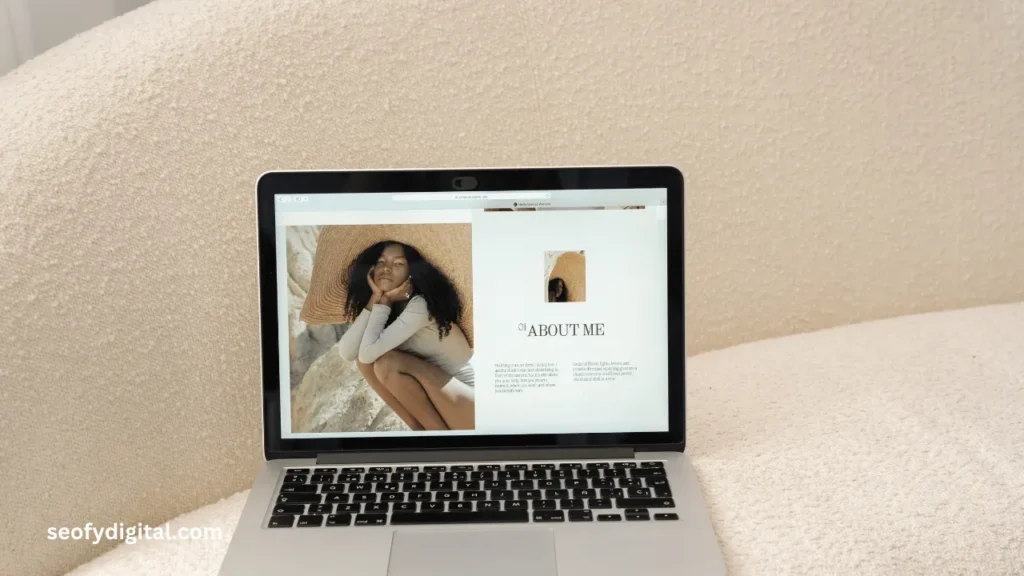
3. Website Loading Speed
A fast-loading website is crucial for SEO. Images often take up significant bandwidth, affecting page loading speed. When pages load slowly, users are more likely to leave, resulting in higher bounce rates and less engagement time on the site. Google considers page speed an important ranking factor, meaning that slower websites may rank lower in search results.
- Google’s PageSpeed Insights: This tool helps website owners measure loading speed and offers suggestions to improve it. Reducing image file sizes is a common recommendation, as this has a notable impact on loading time.
- Impact on User Experience: Users expect quick load times. When a website is slow, visitors may abandon it, affecting metrics like bounce rate and average session duration—both of which indirectly impact SEO rankings. By keeping images properly optimized and loading quickly, you encourage users to stay on your site longer.
- Google’s Ranking Factors: Google favors websites that load quickly, rewarding them with better rankings. A well-optimized image strategy supports fast loading speeds, contributing to a better overall SEO profile.
Ensuring quick loading speeds through optimized images is crucial for SEO performance and user satisfaction.
4. Google’s Image Indexing Policies
Google has specific guidelines for indexing images. Following these guidelines ensures that images are correctly displayed in search results and are less likely to trigger penalties.
- Image Sitemaps: Image sitemaps help Google locate and index all images on your website. Including relevant metadata in the sitemap provides context, making it easier for search engines to understand and categorize each image. This can improve the visibility of your images in search results.
- Reverse Image Search: Google’s reverse image search feature allows users to find the source of an image, which can identify unauthorized use. If Google detects that an image on your site is unoriginal or belongs to another website, your site may face SEO penalties.
- Image Licensing: Different licenses, such as Creative Commons and royalty-free, outline how images can legally be used. Creative Commons images may be used with attribution, while royalty-free images require a purchase but can be used without additional fees.
Following these licensing guidelines helps protect your site from copyright issues and ensures compliance with Google’s policies.
Understanding and complying with these indexing policies protects your site from penalties and supports improved image visibility in search results.
5. Best Practices for Using Images
To avoid penalties and optimize SEO, it’s essential to follow best practices for image usage:
- Use Original or Licensed Images: Where possible, create original images or use images with appropriate licenses. There are numerous resources for stock photos, and many offer royalty-free options that are safe for commercial use.
- Optimize Images: Compress and resize images before uploading them to keep file sizes manageable. Adding accurate and descriptive alt text ensures that images are accessible to search engines.
- Create an Image Sitemap: An image sitemap allows Google to index your images more effectively. This extra step improves your images’ chances of appearing in search results.
- Ensure Mobile Compatibility: More users are browsing on mobile devices, so images should be responsive. By ensuring images display correctly on all device types, you create a better user experience and optimize for SEO.
These practices reduce the risk of copyright issues and improve SEO, helping you achieve higher search rankings.
Conclusion
Using images from other websites without proper permissions is a practice that can harm SEO in numerous ways. Unauthorized images not only expose your site to copyright issues and penalties but can also slow down your site, reduce user engagement, and lead to poor search rankings.
Instead, focusing on using legally sourced, optimized images will support long-term SEO goals, ensuring a safe, fast, and visually engaging website.
By using ethical practices for image acquisition, you create a user-friendly experience and protect your site’s reputation. Google rewards sites that comply with copyright and optimization guidelines, so sticking to best practices is the key to maintaining strong SEO.
In the world of SEO, authenticity and compliance pay off—when your content is original and your images are sourced correctly, your site stands a better chance of ranking higher, reaching more users, and building lasting credibility.
FAQs
Absolutely. Unauthorized images can lead to SEO penalties and cause your site to rank lower or be removed from search results.
2. What are the risks of using copyrighted images without permission?
Legal risks include lawsuits, fines, and possible damages, in addition to SEO penalties from Google.
3. How does image optimization benefit SEO?
Optimized images load faster, improve user experience, and make your site more accessible, enhancing overall SEO performance.
4. Why is website loading speed important for SEO?
Slow websites frustrate users and lead to higher bounce rates. Google ranks faster websites higher, so speed impacts SEO.
5. What’s the importance of using original images?
Original images prevent copyright issues and support brand credibility, boosting SEO and user trust.
6. How do I create an image sitemap?
Many SEO tools and CMS platforms can automatically generate an image sitemap for better indexing.








