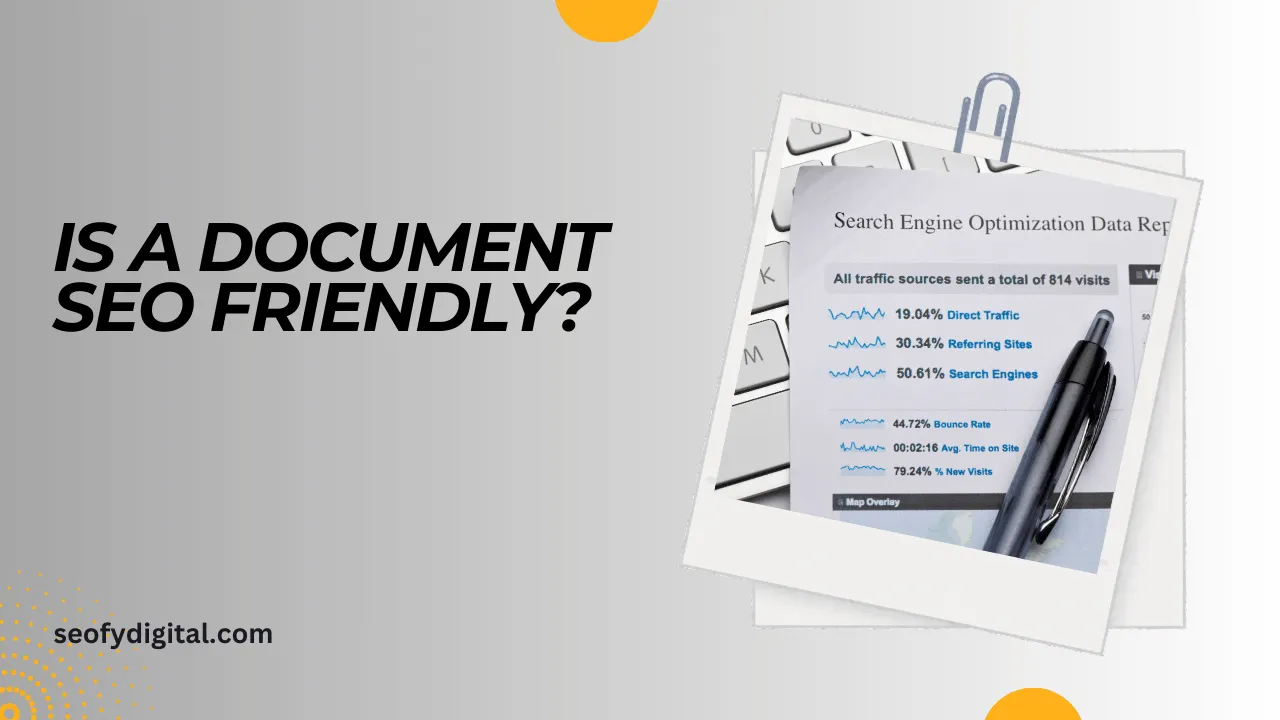In a digital world overflowing with content, making documents discoverable can be the difference between getting your message seen or lost in the noise. Many assume that creating SEO-friendly content means optimizing web pages or blog posts, but documents need SEO too.
You’ve spent hours crafting that report or white paper, but if search engines can’t find it, does it even exist to potential readers? Search engines primarily index web pages, so traditional documents like PDFs and DOCX files often miss out.
However, with the right approach, your documents can become search engine-friendly and highly accessible. By incorporating simple SEO techniques—such as using metadata, sharing on platforms, and optimizing for accessibility—you can increase your document’s visibility and ensure it reaches a broader audience.
In this guide, we’ll break down the methods you can use to optimize your documents for SEO. We’ll cover overcoming the limitations of traditional document SEO, enhancing accessibility, choosing the right sharing platforms, adding metadata, and more. So, if you’re ready to make your documents work smarter, let’s dive into the world of SEO for documents.

Contents
- 1 The Limitations of Traditional SEO for Documents
- 2 The Importance of Accessibility
- 3 The Role of Online Sharing Platforms
- 4 The Power of Metadata
- 5 Best Practices for SEO-Friendly Documents
- 6 Conclusion
- 7 Frequently Asked Questions (FAQs)
- 7.1 1. What does it mean to make a document SEO-friendly?
- 7.2 2. Can search engines directly index documents?
- 7.3 3. Which formats are best for accessible documents?
- 7.4 4. How can I improve my document’s visibility on Google?
- 7.5 5. Why is metadata important in documents?
- 7.6 6. What platforms can I use to share documents for SEO?
The Limitations of Traditional SEO for Documents
While traditional SEO techniques are often applied to websites, documents face specific challenges:
- Lack of Direct Indexing: Unlike web pages, documents aren’t prioritized in search engine indexing. This means documents can be overlooked if not optimized correctly, impacting their reach.
- Limited Metadata: Traditional documents offer few options for metadata compared to web pages, making it harder for search engines to categorize and rank them. Metadata like title tags and descriptions, when added, improve document discoverability.
- Accessibility Challenges: Documents can be difficult to navigate and access, especially for those with disabilities. Addressing these challenges through accessible formatting can make documents not only more user-friendly but also more searchable.
The Importance of Accessibility
Ensuring that your documents are accessible not only boosts discoverability but also aligns with ethical standards and guidelines:
- WCAG Guidelines: The Web Content Accessibility Guidelines (WCAG) are standards for making content accessible. Applying these to your documents ensures everyone can interact with them, from those using screen readers to mobile devices.
- Using Accessible Formats: Documents should ideally be saved in accessible formats like PDF/UA (an accessible PDF standard) or DOCX. These formats allow search engines to better analyze content while also providing easier navigation for all users.
- Alt Text and Captions: Adding alt text to images and captions for video or audio files within documents ensures that screen readers can interpret them, making the document more inclusive and search-friendly.

The Role of Online Sharing Platforms
Sharing platforms can significantly enhance a document’s SEO by increasing its reach:
- Document Cloud Services: Platforms like Google Drive and Dropbox allow documents to be shared widely and indexed more easily. These platforms also add a layer of visibility, as documents shared publicly can appear in search results.
- Social Media Sharing: By posting documents on social media channels, you can expand their audience and encourage shares and backlinks, boosting document SEO. A well-placed post or link can enhance reach and drive more traffic.
- Embedding Documents in Web Pages: Embedding documents directly into web pages can help improve their visibility, as the parent page will be indexed, and embedded document content can appear in search results.
The Power of Metadata
Metadata may seem simple, but it’s a powerful tool for making documents more searchable and categorized:
- Title Tags and Descriptions: Adding a clear, descriptive title and description helps both users and search engines understand the document’s content. These small details can be key in driving traffic.
- Keywords and Tags: Use relevant keywords and tags to categorize your document within its specific niche. Keywords ensure that search engines can recognize its main topics, improving search relevance.
- Author and Date Information: Including author names and publication dates adds credibility and helps search engines provide more detailed context to readers, enhancing trust and discoverability.
Best Practices for SEO-Friendly Documents
To create a truly SEO-friendly document, follow these best practices:
- Create High-Quality Content: Ensure your documents are informative, clear, and engaging. High-quality content is more likely to be shared and revisited, adding to its SEO power.
- Optimize for Mobile Devices: With many users accessing documents on phones, it’s essential that your documents look good and read well on mobile. Mobile optimization increases accessibility and visibility.
- Use Clear and Consistent Formatting: Headings, bullet points, and a logical structure improve readability. Consistent formatting also ensures the document is easier to scan, which boosts usability and SEO.
- Regularly Update and Refresh: Documents that are updated regularly appear more relevant to both readers and search engines, maintaining or even boosting SEO over time.
Conclusion
Making a document SEO-friendly requires a mix of strategic optimization and accessibility. Though traditional SEO techniques were not designed with documents in mind, applying principles like metadata, accessibility standards, and strategic sharing can enhance a document’s online presence.
When done correctly, these steps make your documents accessible, increasing searchability and relevance for a wider audience.
Optimization doesn’t just help search engines—it makes content more readable and accessible for everyone, increasing both engagement and reach. Whether for reports, white papers, or e-books, these SEO techniques ensure your documents become valuable assets, visible to those who need them.
Frequently Asked Questions (FAQs)
1. What does it mean to make a document SEO-friendly?
Optimizing a document to be more accessible and discoverable by using metadata, accessibility practices, and strategic sharing.
2. Can search engines directly index documents?
Generally, search engines prioritize web pages over documents, but optimizing documents can still improve their reach.
3. Which formats are best for accessible documents?
Formats like PDF/UA and DOCX are recommended, as they support accessibility features and metadata.
4. How can I improve my document’s visibility on Google?
Use relevant keywords, metadata, and sharing platforms like Google Drive for better visibility.
5. Why is metadata important in documents?
Metadata helps categorize and index content, making it easier for search engines to rank it accurately.
Platforms like Google Drive, Dropbox, and social media can boost document visibility.